Service Trust portal
The Microsoft Service Trust Portal is a portal that provides access to various content, tools, and other resources about Microsoft security, privacy, and compliance practices.
The Service Trust Portal contains details about Microsoft's implementation of controls and processes that protect our cloud services and the customer data therein. To access some of the resources on the Service Trust Portal, you must sign in as an authenticated user with your Microsoft cloud services account (Azure Active Directory organization account). You'll need to review and accept the Microsoft non-disclosure agreement for compliance materials.
Accessing the Service Trust Portal
You can access the Service Trust Portal at https://servicetrust.microsoft.com/.
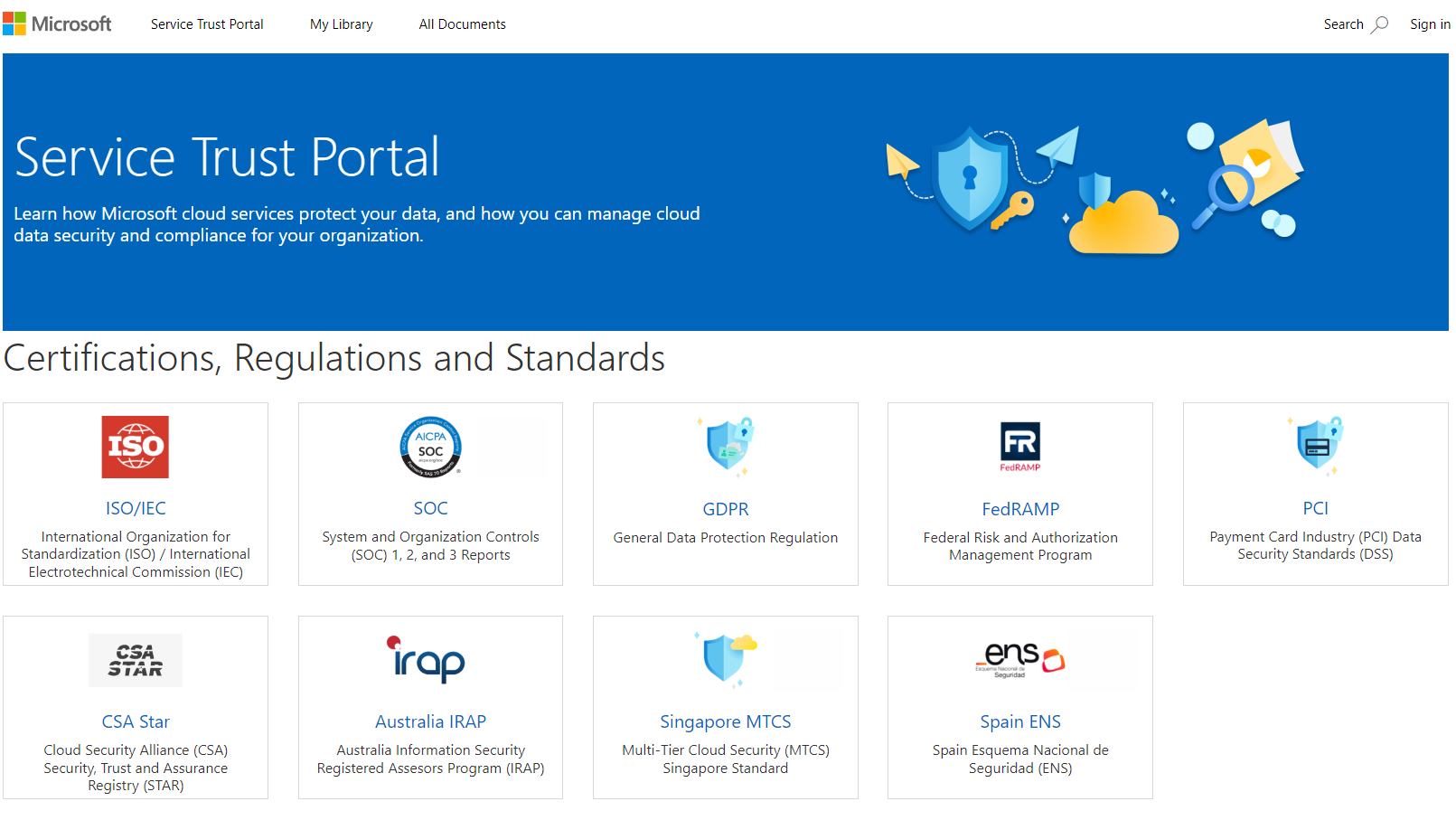
The Service Trust Portal features and content are accessible from the main menu. The categories on the main menu are:
Service Trust Portal provides a quick access hyperlink to return to the Service Trust Portal home page.
My Library lets you save (or pin) documents to quickly access them on your My Library page. You can also set up to receive notifications when documents in your My Library are updated.
All Documents is a single landing place for documents on the service trust portal. From All Documents, you can pin documents to have them show up in your My Library.
Note
Service Trust Portal reports and documents are available to download for at least 12 months after publishing or until a new version of the document becomes available.
Last updated